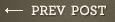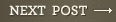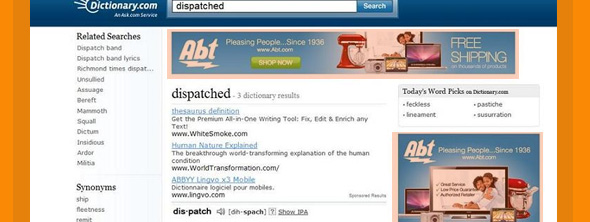Google Display Advertising – Simplified.
Advertising on Google Display: Yea or Nay?
So you want want to know if Google display advertising is for you, right? Perhaps you ventured in some light reading, only to get a headache. If you’re anything like me, the well-intentioned Step-by-Step Guides lead to more “???..!” than “Aha’s!”
Keep the faith, brother and/or sister. There’s a very big chance that advertising on the Display network is a very wise choice for you, indeed.
For your convenience and the sake of your sanity, Juicy has broken down this massive beast into simple terms. This easy-to-understand overview of the Display Network should help you quickly and cohesively determine the best place to start, if you decide to pursue it at all (which you should)! I wish I was as lucky as you are right now.
Overview:
Advertising on Google’s Display Network is an innovative way to open your brand up to a broad audience, or narrowly target a specific one. It’s all customizable and can be adjusted to be as granular as its current features enable you to get (features are constantly changing and updating).
It shares many of the same settings as the Search Network. Pricing options are the same. Think of it as the Search Network on some technologically advanced, infinite-possibility Optimus Prime mode.
The Reach:
With over 180 billion ad impressions, and properties such as Gmail, YouTube and Blogger, it is where you want to be. It reaches around 90% of all internet users. Google claims the number to be 92%, either way we’ll argue that that is a lot of people, people.
Targeting Tools:
The Display Network features six targeting tools/options:
Display Keywords – Placements (websites) – Topics – Interests and Remarketing – Gender – Age
As you can imagine, there are a number of possibilities, plus you can combine these options.
Here’s the goal of each (keep in mind that each can go very in-depth):
- Display Keywords – Target contextual content on webpages
- Placements – enter websites you feel are relevant and viable appear on, or sites that you know your targeted audience uses.
- Topics – Trigger ads to appear on pages about numerous (and expanding) topics, from Chevrolet to paintball, business to hard drives.
- Interests – Target an audience with a known interest. Choose from travel, cooking, etc. Your ads can appear wherever they are browsing.
- Remarketing – Program your ads to show up to people who have visited your site, bought from your site, clicked on an ad before, etc.
- Gender and Age – Self explanatory. You can target that mid 50’s male who is interested in Chevrolet.
Who, What, When and Where:
Just as with Search ads, you can set your geographic and language targeting, making it possible to can target that mid 50’s male who is interested in Chevrolet, browsing after-market auto part sites and who lives in Cincinnati. You can also set your ads on a schedule.
Who, What, Where and with What Kind of Device:
Yes, you can target mobile and tablet users, too. So your Cincinnati Chevrolet fan can be targeted while he is browsing with his nifty tablet or fancy smartphone on a Saturday at 10 am. While in his football print pj’s, eating Cheerios in his breakfast nook and while a small bird perches on a nearby fence. (Google may not be able to guarantee the latter, but you never know!)
The Types of Display Ads:
Here’s a biggie, especially if you thought Display network only entailed text and image ads. The only limit is your creativity, and maybe your time and ad budget (but don’t let anything stop you!):
- Text – Same as Search.
- Image Ads – there are 8 accepted specs for desktop browsers and 4 for high-end mobile browsers. Intimidated? Don’t be! The Display Ad Builder tool helps you make text ads into image ads (perfect for beginners that do not have a design team).
For full image ad details, read this: AdWords Help > Create Image Ads in Different Sizes
- Rich Media Ads – Flash/video ads that “move”: engage the page viewer. You can also make this sort of ad with the Display Ad Builder.
- Video Ads – Your ad can be a video on a webpage or it can be a video before a video, or it can pop up on a video. The Display Ad Builder tool is your friend yet again.
For more video details, read: AdWords Help > Create a Video Ad with the Display Ad Builder Tool
This has gone on long enough! Take a mental break, let this all soak in… and if you’re still questioning using the Display Network to advertise, we think the answer is yes.
We’ll be back with part deux soon, where we’ll cover how to work on effective banner ads that won’t be ignored!