Automate Those Repetitve Tasks With Easy Buttons
Subscribe here to get these video tips in your inbox each week.
In this video, I want to share the idea of automating repetitive tasks with custom buttons in your CRM.
I’ve added a button to my contact record view labeled “Post Meeting Follow-Up.” Pressing this button runs a script that I created that does two things:
1) It sends the contact a quick email that thanks them for the meeting and promises that I will be in touch tomorrow with next steps.
2) It schedules a task in my CRM that reminds me to deliver next steps tomorrow.
This ensures that I actually remember to take action on this account tomorrow in case I get buried before the day ends. Often, I’ll have the next steps taken care of before tomorrow, but this reminder acts as my safety net.
Each week, the Juicy Results team invests the time to share one idea with you that will help you to use your CRM to grow your revenue.

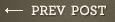
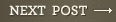





Mark Malis
August 31, 2016 at 3:59 pm
Jeremy,
Wanted to let you know that I really like your videos. Keep ’em fun.
Thanks.