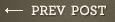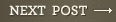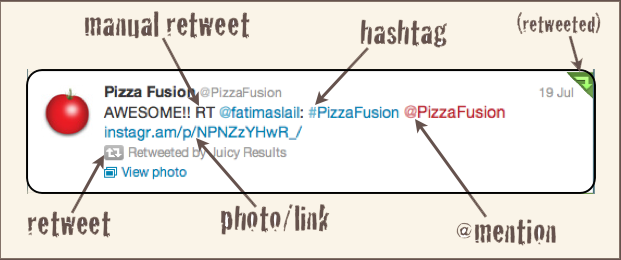Twitter For Beginners
Twitter is an enticing, scary, ever-changing platform with comments zinging across the web at full speed and lingo thrown around like everyone should know what it all means. Well, if you don’t know what it all means, you will get lost in the crowd and you’ll miss out on what a great reach twitter can offer your business.
Set Up An Account
Once you set up a twitter account, you’ll see your heading here will all of your pertinent information. You should upload a profile photo, choose a username, a handle, write a short bio, include a link to your website and then start following people! Your profile photo should stay pretty consistent, as people will associate the photo with you, the tweeter. Your username should be descriptive of you and your handle should be as closely related to your business as possible. Your bio can be loaded with keywords, like “marketer, SEO, social media, website design” etc., and can include links to websites and @mentions (where you tag another person’s profile) as well. People look at all of this info, so it’s important to be thorough when you set up your profile.
Why are there @ and # symbols involved?
Now comes the terminology. Don’t be scared! We’ll start you off real slow and easy-like. How about the word “tweet”? A tweet is what a tweeter will post to their twitter profile. Tweets are 140 characters, and can include links, pics, hashtags and mentions. Below is a tweet will all of those things:
When you add the “@” symbol, you’re calling on someone’s twitter handle so you can include them in your tweet. They will see this on their timeline, and your followers will see it as well. When you add the “#” symbol you are turning that word into a hashtag and thus making it a searchable keyword. These keywords are tracked in campaigns and are fed into twitter’s home page as “trending” based on how many people are using the same keyword.
Twitter is very much about interaction, so be sure to follow back and add followers when someone starts following you. As you get proficient with twitter you can start using tactics: the best accounts have a low “following” count and a high “followers” count which means more people want to read your content and you can keep yourself in the “broadcaster” category.
How Do I Interact?
If you see a tweet you like, you can take several actions: you can favorite or star it (which keeps it as a list in your timeline for reference in the future), you can reply to it (your followers will see your replies, but that person’s won’t), you can retweet it (press the button and voila it shows up on your timeline) or you can grab the text and put RT in front of the tweet (but then the person who tweeted originally isn’t notified). The more favorites and retweets a person has, the higher their account is ranked. Retweeting is a great way to gain followers and make twitter friends, as well as share content. Comedians rely solely on retweets to get their jokes out into the world and give them cred as writers.
I’ve compiled a short list of other terms and their symbols here for your convenience, so hop into twitter and have some fun/do some business!
Username = the main name of your account
handle = the twitter name you choose to be @TwitterHandle
followers = the people who are seeing your tweets on their timelines
following = the people you follow whose tweets show up on your timeline
ratio = the number of people you follow vs. the number of followers you have (it’s considered desirable to have many more followers than people you follow)
bio = your profile description where your keywords are pulled and/or funny biographical description is written. Can also have links to websites and @mentions.
@mention = when you tag someone’s handle and they are notified
favorite/star = pressing the “favorite” button to show someone you liked their tweet
RT = manual retweet where the person isn’t notified of the retweet
retweet = when you repost someone else’s tweet directly onto your timeline
subtweet = when you refer to a person or thing without mentioning them directly (often used in “twitter wars”)
#hashtag = using the pound sign to give a keyword better searching ability
trending = keywords/phrases that are being tweeted about on Twitter with heavy volume at the moment
#oomf = “one of my followers” which is usually how someone tweets a “subtweet” at someone else without mentioning their handle
To find out more about Twitter, sign up, create an account, and start tweeting! You’ll learn the best times to tweet, and what kind of content matters, so just be sure to follow the few ground rules delineated here and you should be fine. Have fun!