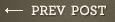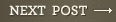Take Back Your Independence With WordPress
So often you hear of people who leave their website stale and don’t update it because it’s “too hard to call and have the team handle changes”. Your website should be just that: your website! Thus enters WordPress, the magical content management system (CMS) that lets you maintain control of your website and all that accompanies it. WordPress isn’t just for bloggers anymore; it’s become a safe-haven for people who want to have a personal or business website that they can update often and easily.
“You would think that after having 14.7% of the top millions sites and 22% of new domains people, including the author of this post, would be able to break away from calling WordPress a blogging platform,” asserted commenter Chris Daley on TechCrunch’s coverage of the news. “It is a CMS that has evolved from a blogging platform. Calling it a blogging platform is ignorant. Calling it a CMS, with unique differences than others, would be accurate.”
We use WordPress because it’s ubiquitous, highly tested, there is a ton of developer support, the features are outstanding and it lets us give our clients the control they so desperately need over their site. You can host your site somewhere online, or hire an agency to host, or do the graphic design, styling, training and support system for you. Either way, you decide who hosts your site while you control the content.
What are these outstanding features, you ask?
Plugins!
Many WordPress plugins are free or very inexpensive and easily downloaded, so pick and choose the best ones for your website and reap the benefits they have to offer!
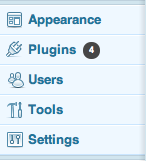
There are gazillions of them, offering techniques from as small as seeing your website pages in a cascaded tree view for easy editing to an SEO package that does the work for you. There are plugins to handle forms for intaking information, spam blockers, translators, e-commerce integration, pop-up modals, modifying templates, social media linking (shares and follows) and so, so much more.
A few of our favorite plugins are:
- WordPress SEO by Yoast – lets you focus your content and optimize your website for search engine crawlers.
- Gravity forms – gives you the ability to quickly create lead forms on the fly and insert them on your site without needing to know a lick of programming. You can also use it as a mini CRM or export the records into your own CRM, contact management system or email platform (like MailChimp, Campaign Monitor or Constant Contact).
- Facebook plugins – let you show your likes on your site and has a direct “like” link to gain more followers.
- Advanced custom fields (ACF) – gives you fine tune control for how your content is displayed and while this plugin does require some ability to add code to your WordPress source files, someone with only a knowledge of HTML can easily copy and paste the necessary code.
- AddThis – tracks how often your content is shared and on what social media platforms and lets you see how many followers you have on your various social media sites.
- Fancy Box – makes it easy to show images on your site in a sleek modal or box on the screen without you needing to know any javascript.
- Twitter – obviously links to your twitter account and has many options for what you show: tweets, followers, hashtags, a follow button, etc.
WordPress has improved their e-commerce support for their plugins, so if you have an Etsy site, or just stuff that you pin on Pinterest, you might consider using a WordPress site with plugins to integrate a shopping cart and sell your stuff online! Let us know if you decide to do this, because we like to shop small and support fellow small businesses.
And don’t get me started on the widgets.
What is a widget?
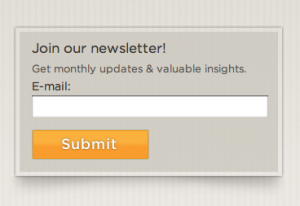 Widgets are functions that can be executed within a website. They’re great because you can drag and drop them all over your site’s sidebars, and update them regularly when you want new ones. They offer quick information-intake, like newsletter signups and Facebook “likes” as well as simple text and image calls-to-action and a display of “recent posts.” Check them out here.
Widgets are functions that can be executed within a website. They’re great because you can drag and drop them all over your site’s sidebars, and update them regularly when you want new ones. They offer quick information-intake, like newsletter signups and Facebook “likes” as well as simple text and image calls-to-action and a display of “recent posts.” Check them out here.
Everyone knows that more and more people are using their iPhones, iPads and other smart phones and devices as their mini computers. They’re checking Facebook, twitter, Pinterest and, of course, websites on their phones. You need to be able to update and edit your website whenever, wherever. I know it sounds so daunting.
Dun-da-dunnnnnn! Here to save the day…
Mobile apps for WordPress!
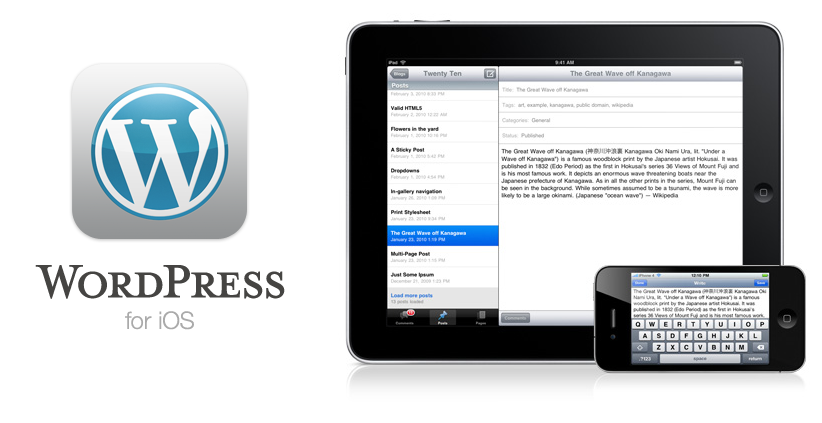 Mobile apps for WordPress let you use your smart phone to fix a typo, or write a blog post, or post an image to your site. You can write, edit or create a link without even needing to use html! They make it so easy for you to live your life on the go and stay independent with your website. Download the app from the app store and stay current and fresh.
Mobile apps for WordPress let you use your smart phone to fix a typo, or write a blog post, or post an image to your site. You can write, edit or create a link without even needing to use html! They make it so easy for you to live your life on the go and stay independent with your website. Download the app from the app store and stay current and fresh.
Basically, if you want to maintain complete ownership and control of your website, WordPress is the way to go. Make sure you read the theme descriptions carefully to ensure you’re getting the right theme for your website. Side note: many themes come with a mobile edition included, but many don’t. If people will be accessing your site on their phones you’ll want to consider accommodating them. And there are more wonderful themes you can buy on sites like themeforest. While these themes and plugins are relatively inexpensive, your time is valuable so be sure not to over-extend yourself to keep costs down.
Flexible Approach to Most Websites
Juicy Results now exclusively uses WordPress in all of our Small Business Website Packages. If you take a look at any number of the wesbsites we’ve built, you’ll notice just how different we’re able to make each of them look, while making sure each is still an effective and flexible marketing tool. We’ve created an optimal WordPress implementation with all the right plugins as a starting point, and then we’re able to customize each based on the marketing plan. Don’t let anyone tell you that using a solution like WordPress will box you in or make your website look templated; those people just aren’t working with the right partners.